Bulk Folders Window¶
This window allows you to
- Create multiple Outlook folders in one operation.
- Share Outlook folder tree structure with your colleagues.
- Automatically create folders in mailboxes of your users.
To open this window, click More -> Bulk Create Folders Button.
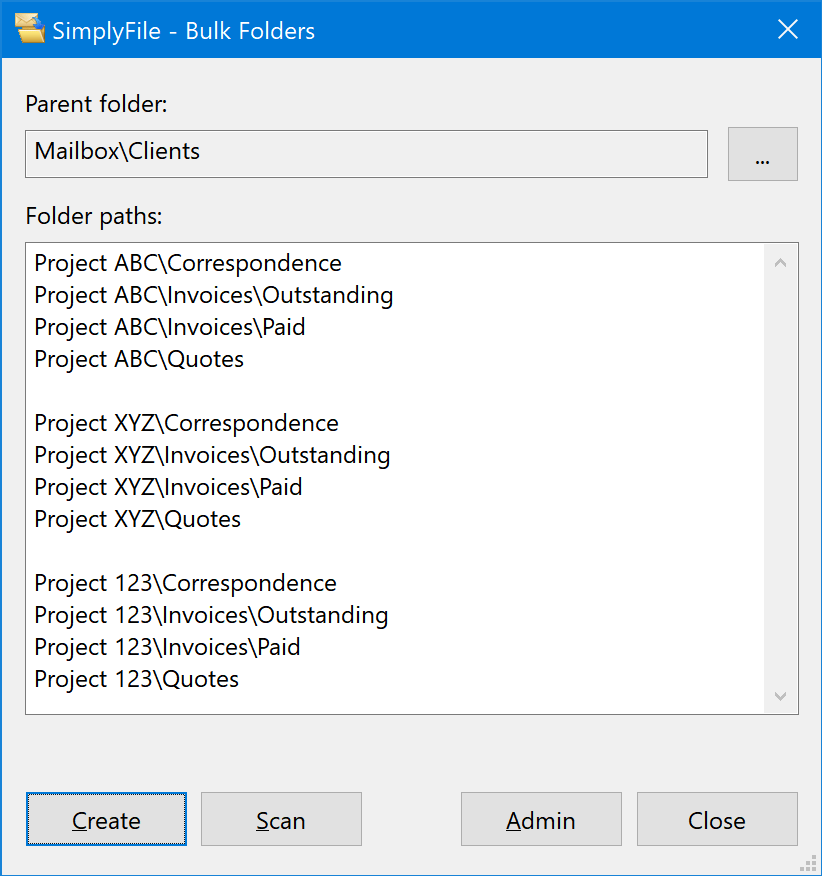
How to create several Outlook folders at the same time¶
How to auto-create folders for your users.¶
Create a folder list file. You can do it either using the Admin - Export button or with a custom script.
This list can be customized for individual users or team as necessary. Contact us for configuration details.
Bulk Folders Commands¶
-
Create (BulkFolders)¶ Create subfolders, under the selected parent folder, from the list populated in the field above.
-
Scan (BulkFolders)¶ Create a list of subfolders of the selected parent folder.
-
Admin - Export (BulkFolders)¶ Export the list of folders to a file. SimplyFile can use that file to auto-create folders in end-user mailboxes without any manual actions on end-user’s part. Requires Ultimate edition. Contact us for configuration details.