Quick Start Guide¶
Thank you for installing SimplyFile!¶
If this is your first time, please read on for a few tips on getting started.
If you have any questions at all about the best way to use the product to accomplish your goals, do get in touch with us. No question is too small!
Configuring SimplyFile¶
Step 1 - Restart Outlook to see the SimplyFile buttons on the Ribbon Home tab of the main Outlook window.
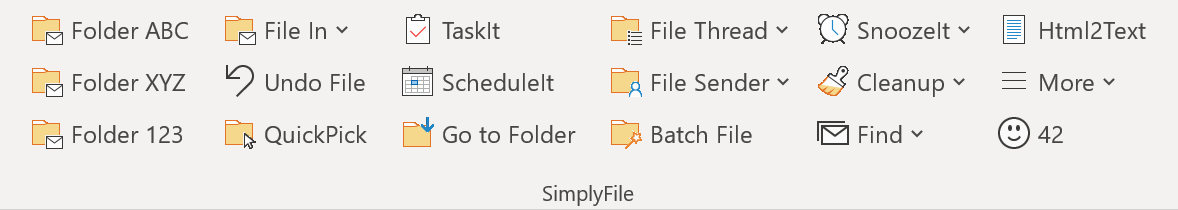
Tip
If you do not see SimplyFile buttons after you run the installer and restart Outlook, first make sure Outlook’s Ribbon is fully expanded. If that does not help, try the suggestions in this FAQ or this FAQ.
Step 2 - Train SimplyFile. Run the Train SimplyFile command (Click More -> Train SimplyFile) on the folders into which you will be filing messages.
That is all you need to get started. Start using SimplyFile and see how easy it makes maintaining a tidy Inbox and managing your email workflow.
Using SimplyFile¶
This video will give you a quick run through of the SimplyFile features. Watch it in full screen mode for best results.
We do recommend that you watch the video above. If you prefer not to, here is how to get started. After you have trained SimplyFile, start filing messages:
- Select one or more messages you would like to file.
- Glance at the one-click-file buttons. If one of them shows the right folder - click it. The message is filed.
- Alternatively, file using the type-ahead folder selection window - QuickPick:
- Click the QuickPick button on the Ribbon.
- Type a few letters of the folder name to find the right folder.
- Click File Message.
Learn more about Filing Outlook messages with SimplyFile.
Other features you might want to configure¶
- Keyboard hotkeys. If you prefer to navigate primarily using the keyboard, configure hotkeys for efficient keyboard-only operation without touching the mouse.
- Show / Hide buttons and commands. To save space, not all buttons are shown by default. Some of the very useful features, such as BatchFile, may need to be enabled. Use the checkboxes on the UI tab of the Options window to show buttons for the commands you use most often.
Learn More¶
There is much more to SimplyFile than we covered on this page. Read the rest of this User Guide to familiarize yourself with all the features to get the maximum benefits. Check out the FAQ for answers to some of the frequent questions.
We are here to help¶
Do not hesitate to contact us with any questions or feedback.
Thank you for using SimplyFile! We hope that you enjoy it and find the timesaving SimplyFile provides invaluable.
SimplyFile your Inbox, simplify your life! Thank you for using SimplyFile!