Link Maintenance Window¶
Use this window to perform the following operations on EZDetach links:
- Reattach links.
- Update link locations.
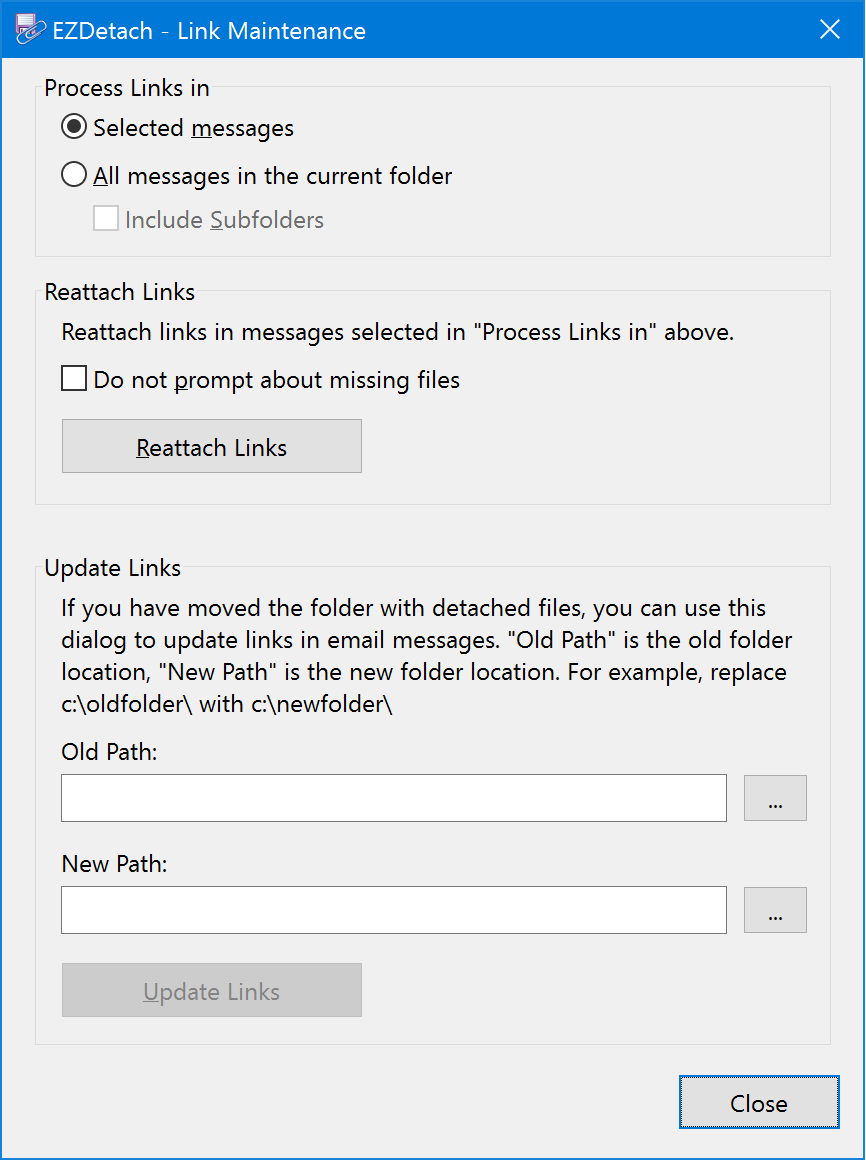
Update Link Locations¶
If you move detached files to another location, the existing attachment links
will still point to the original directory. You can use this function to update
the links. For example, if you move your attachment folder from
C:\Attachments\ to D:\Attachments\, use the following settings:
-
Old Path¶ Specify the original location of the original attachment folder. For example,
C:\Attachments\.
-
New Path¶ Specify the original location of the new attachment folder. For example,
D:\Attachments\.
-
Update Links¶ Start the update process.