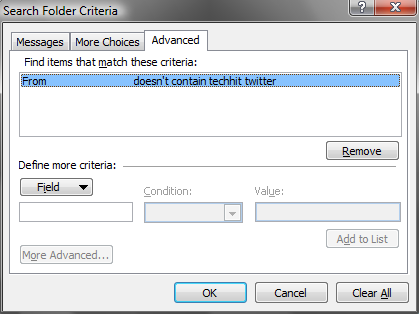How to group tweets by sender
TwInbox lets you use the full power of Outlook to manage your tweets. For example, to group tweets by sender, you can use Outlook Search Folders.
How to create a group of tweets from the specific senders
To create a group of tweets from a specific set of senders, create a Search Folder on your Twitter folder.
Use the Advanced tab of the Search Folder Criteria window to specify the set of senders. For example, the following
screenshot shows criteria for tweets from TechHit and Twitter:
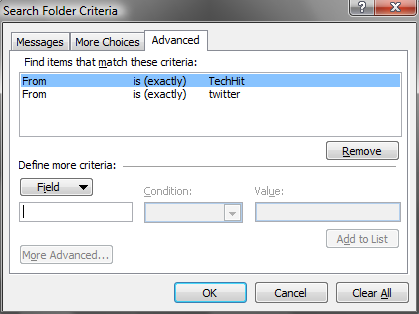
How to create a group of tweets from everyone except for the the specific senders
To create a group of tweets from everyone except a specific set of senders, create a Search Folder on your Twitter.
Use the Advanced tab to specify which senders to exclude. For example, the following screenshot
shows criteria for all tweets except those from TechHit or Twitter: