Bulk Manage Categories Window¶
There are many cases when you might want to create or delete multiple categories in one operation.
For example:
- Create categories from a list in an Excel spreadsheet, a database or another data source.
- Copy the list of categories to an external data source or email the list to your colleague.
- Delete all obsolete categories in one shot.
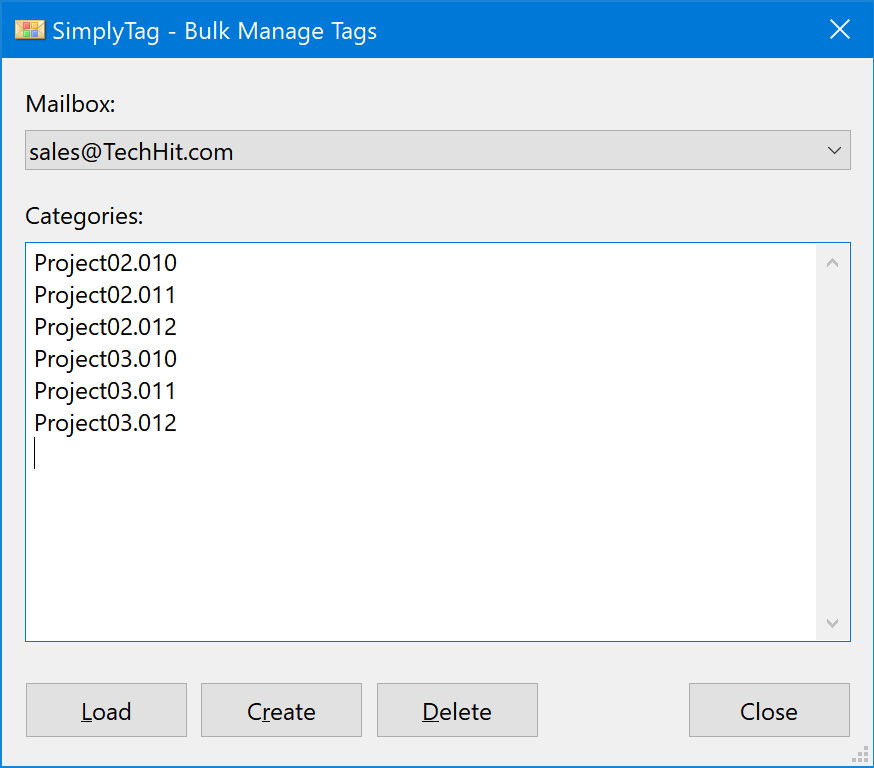
-
Mailbox¶ Select a mailbox.
-
Load¶ Load all categories form the selected mailbox in the field above.
-
Create¶ Create all listed categories in the selected mailbox. If any of the listed categories already exist, they will be preserved.
-
Delete¶ Delete all listed categories in the selected mailbox.
-
Replace¶ Replace categories in the selected mailbox with the ones listed here. This will delete all categories which are not on the list and create all categories which are on the list. If any of the listed categories already exist, they will be preserved.